Manage your
Patients
Clinic
Messaging
Booking
Patients
Patients
Clinic
Messaging
Booking
Patients
all from one place.
Transform how you run your clinic with our all-in-one platform. Built for dentists looking to get ahead.


Streamline, &
save more time.
₱ 15,069.78
Monthly savings by replacing multiple tools with one platform that does it all.
30+
Software platforms replaced. Streamline operation with all-in-one CRM
20%
Increase in patient inquiry retention reported by users who implemented our fast-five lead follow-up system
Features
at a glance
Replace all other platforms and tools with one software that does it all.
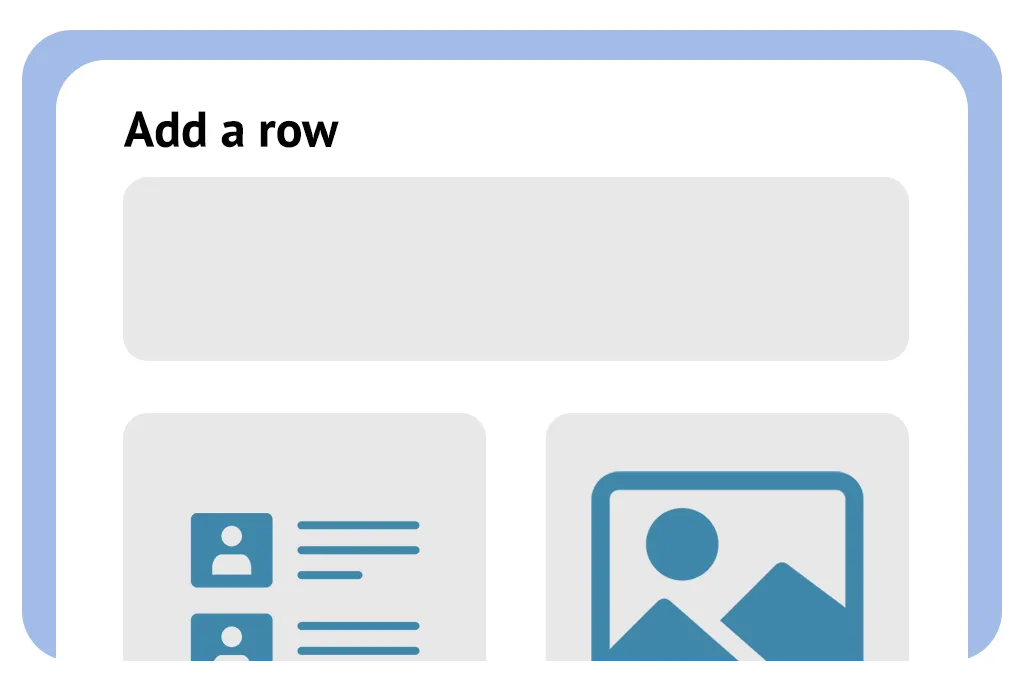
Design Websites & Funnels
Create websites in seconds with our library of templates that are ready to go.
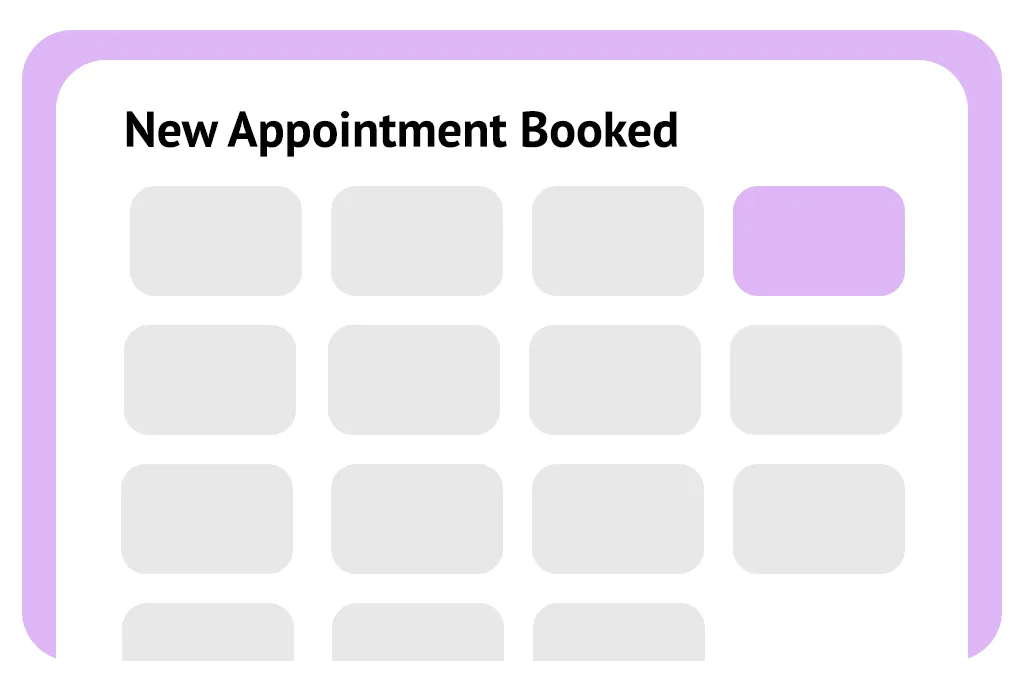
Manage Your Calendar
& Appointments
Schedule clients appointments and manage your calendar.
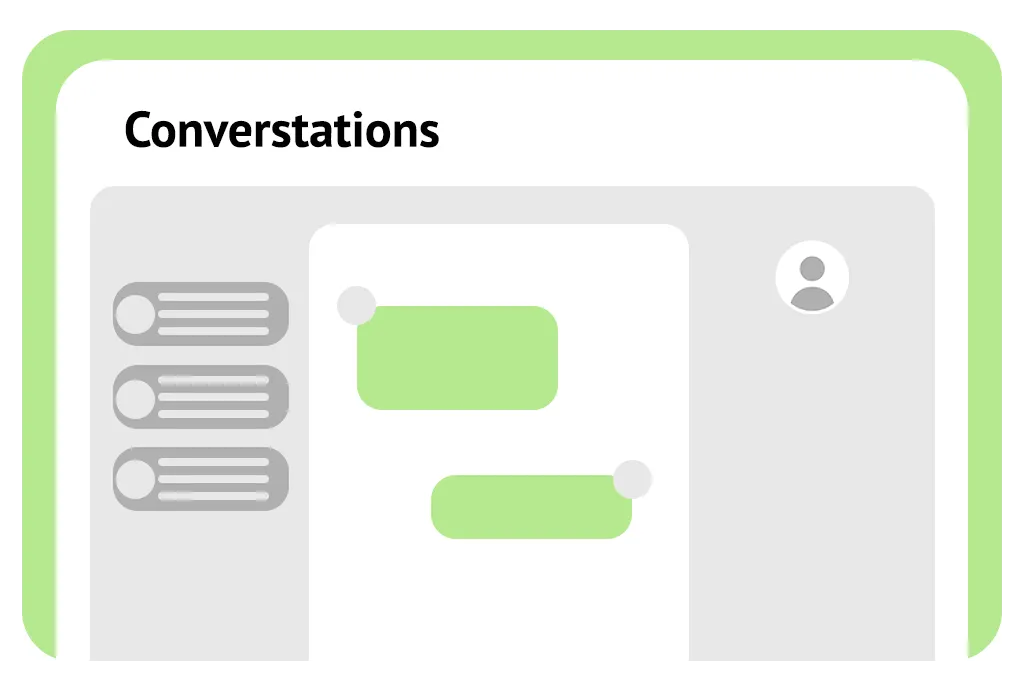
Connect Multiple Chat Channels
Connect your Facebook page, Instagram, Email and SMS.
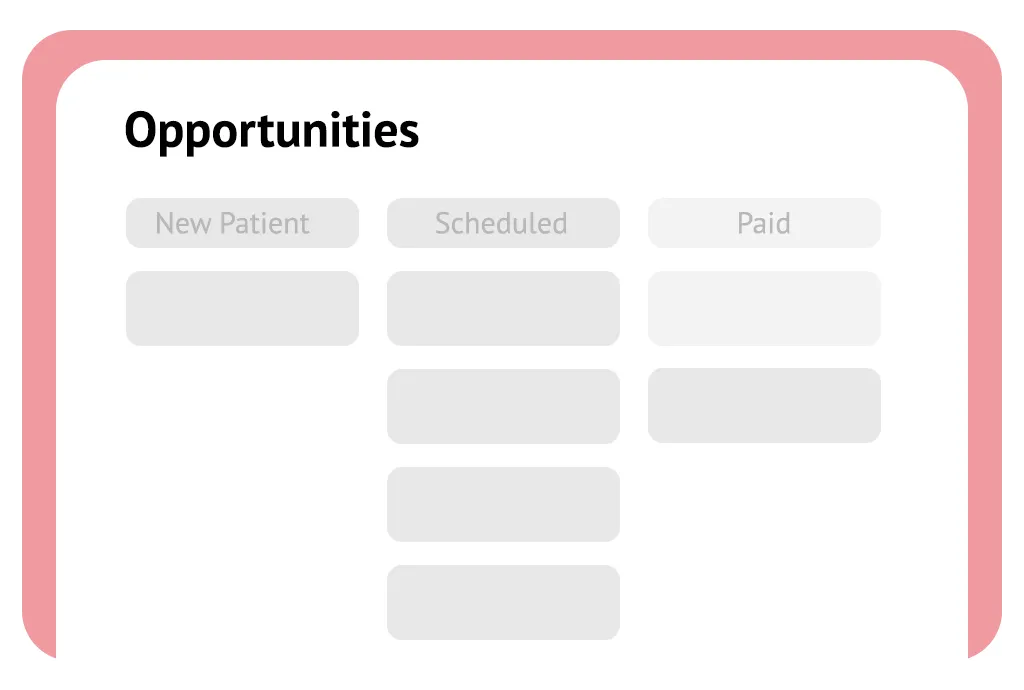
Manage Pipelines & Deals (CRM)
Track your business stats. See your monthly performances.
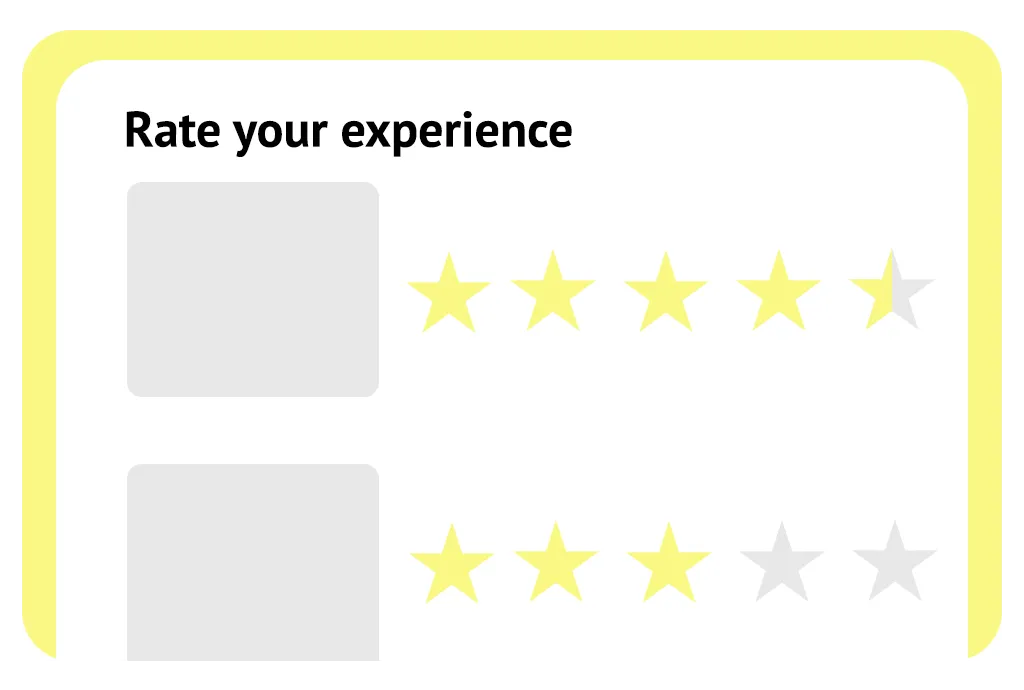
Manage Your
Reputation
Track your clinics reputation stats and review your ratings.
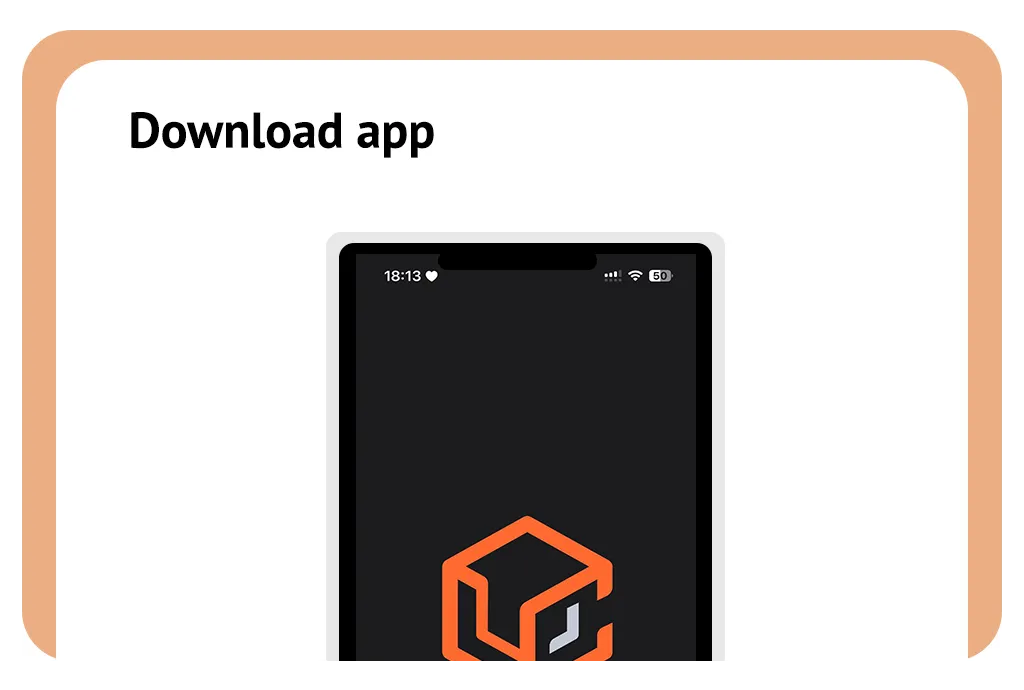
Stay Connected On Mobile
Have the features be on your mobile phone by downloading LeadConnector
Everything in on easy to use
Platform
Optimize your schedule
Effortlessly manage appointments, bookings, and events with our Calendar feature.
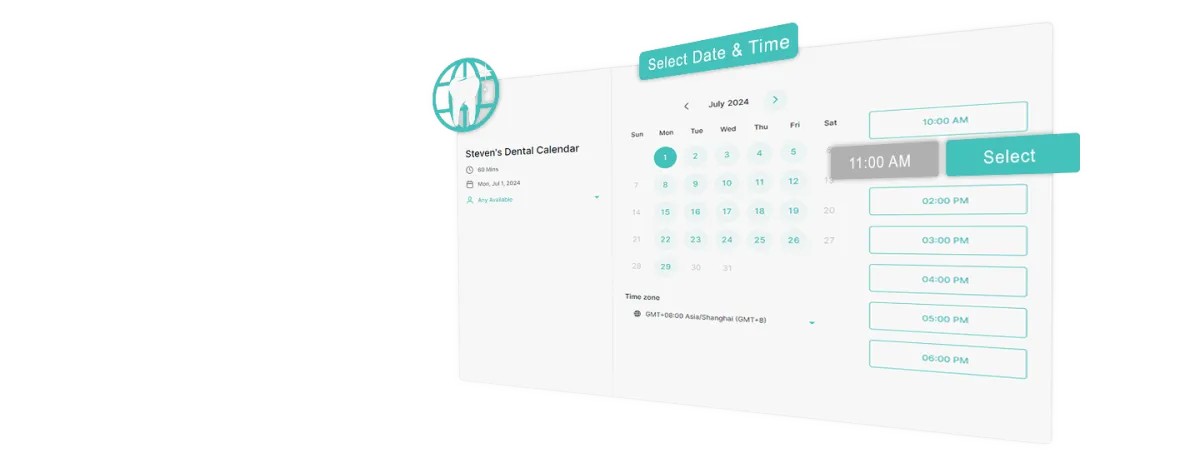
Keep track of clients
Effortlessly manage appointments, bookings, and events with our Calendar feature.
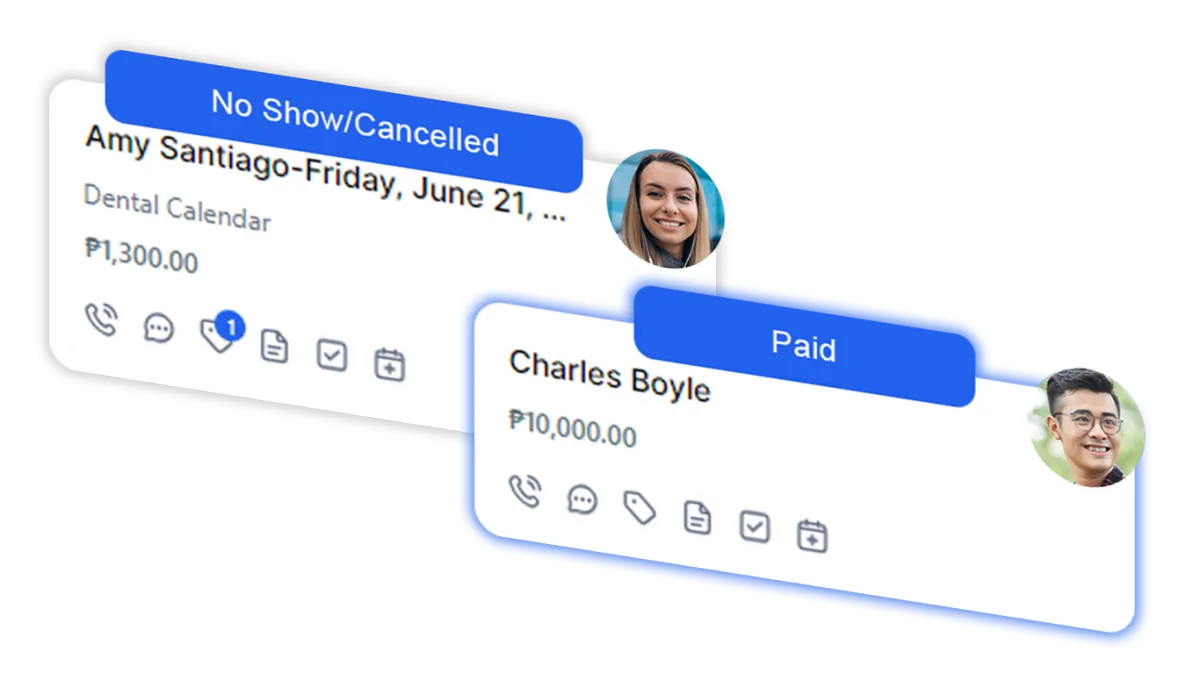
Websites that convert
Effortlessly manage appointments, bookings, and events with our Calendar feature.
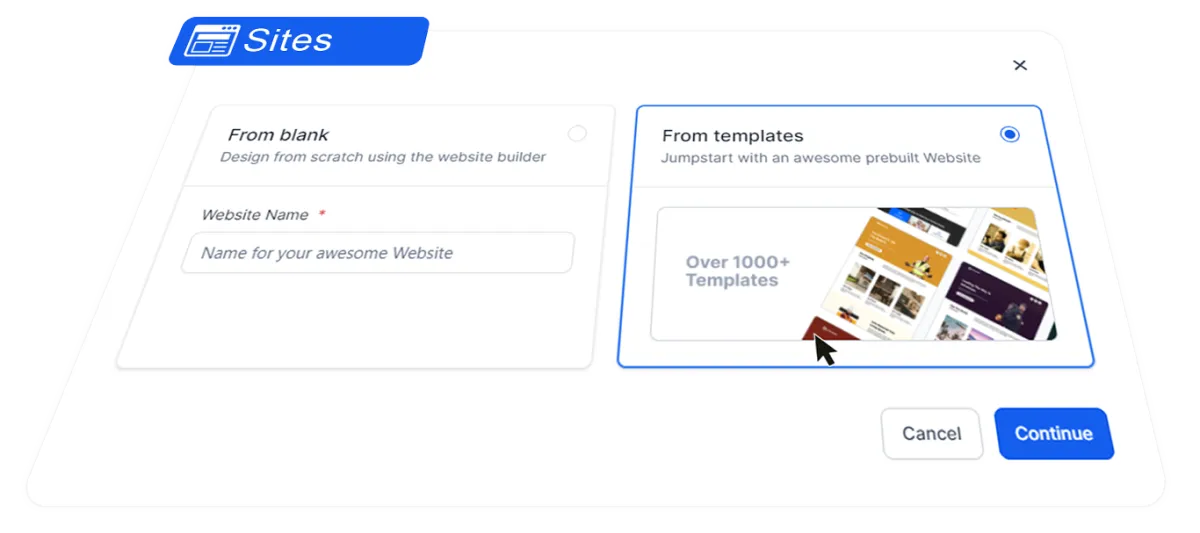
Text Notifications
Effortlessly manage appointments, bookings, and events with our Calendar feature.
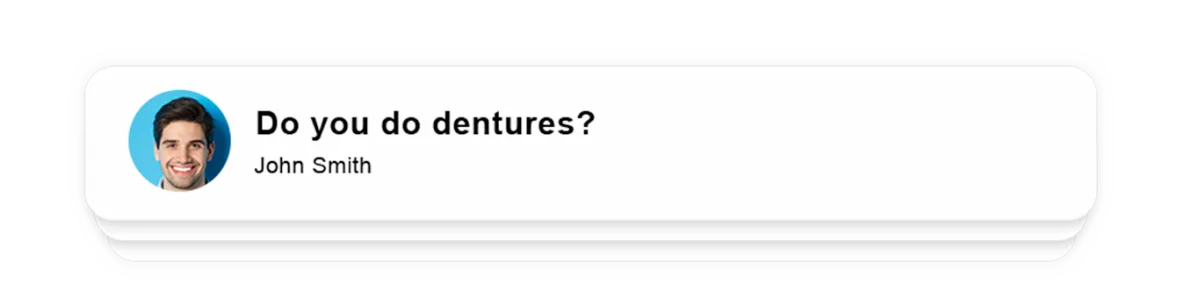
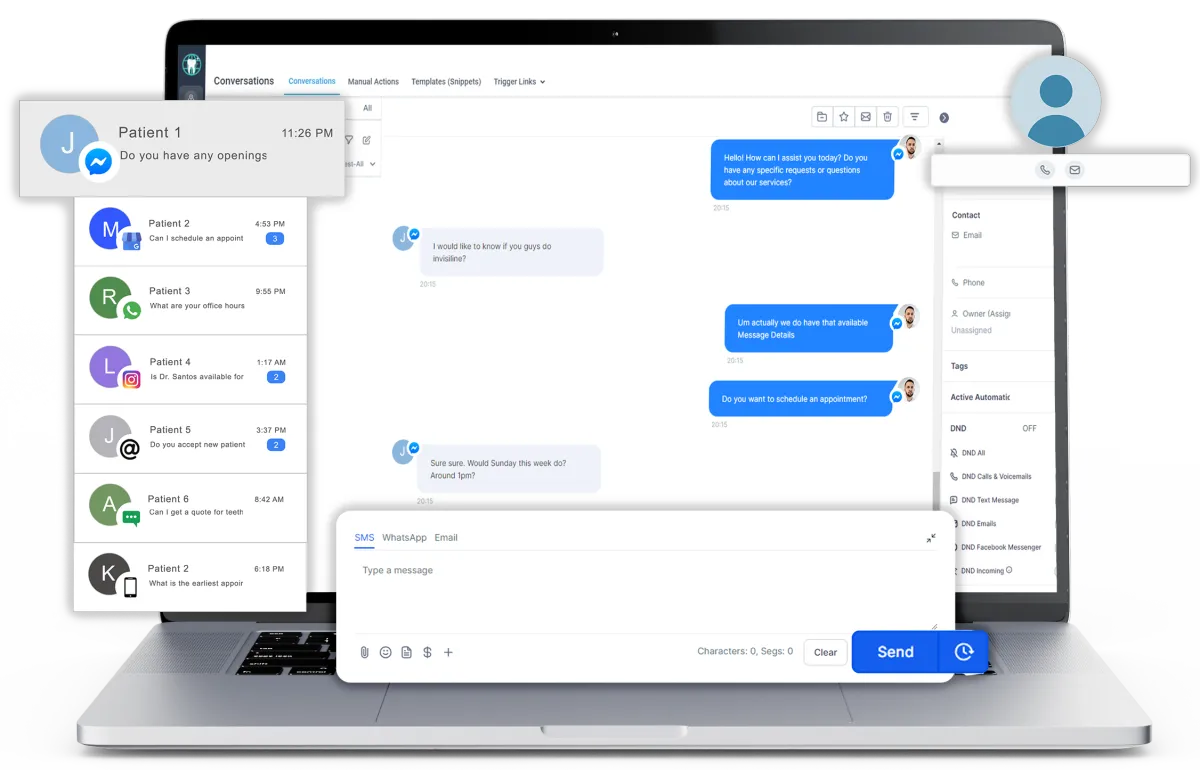
Contact patients on 1
platform.
To many chat channels? Our conversations allows you to connect multiple chat channels on to one platform. We integrate with Facebook, Google Business, Whats App, Instagram, Email and even SMS which send all messages to only one singular application.
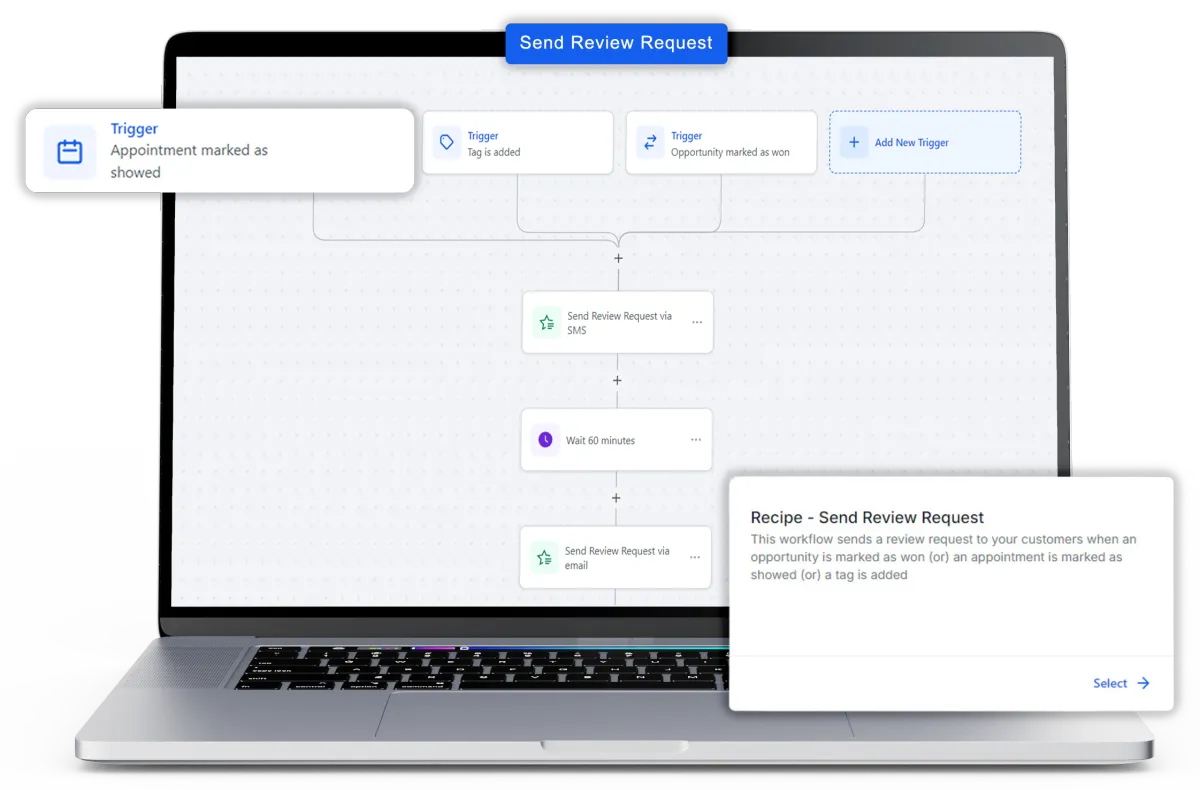
Your business, on
autopilot.
Sending appointment reminders, get more Google reviews & more. Our workflow automation eliminates tedious manual tasks.
Takes the heavy lifting off your shoulders.
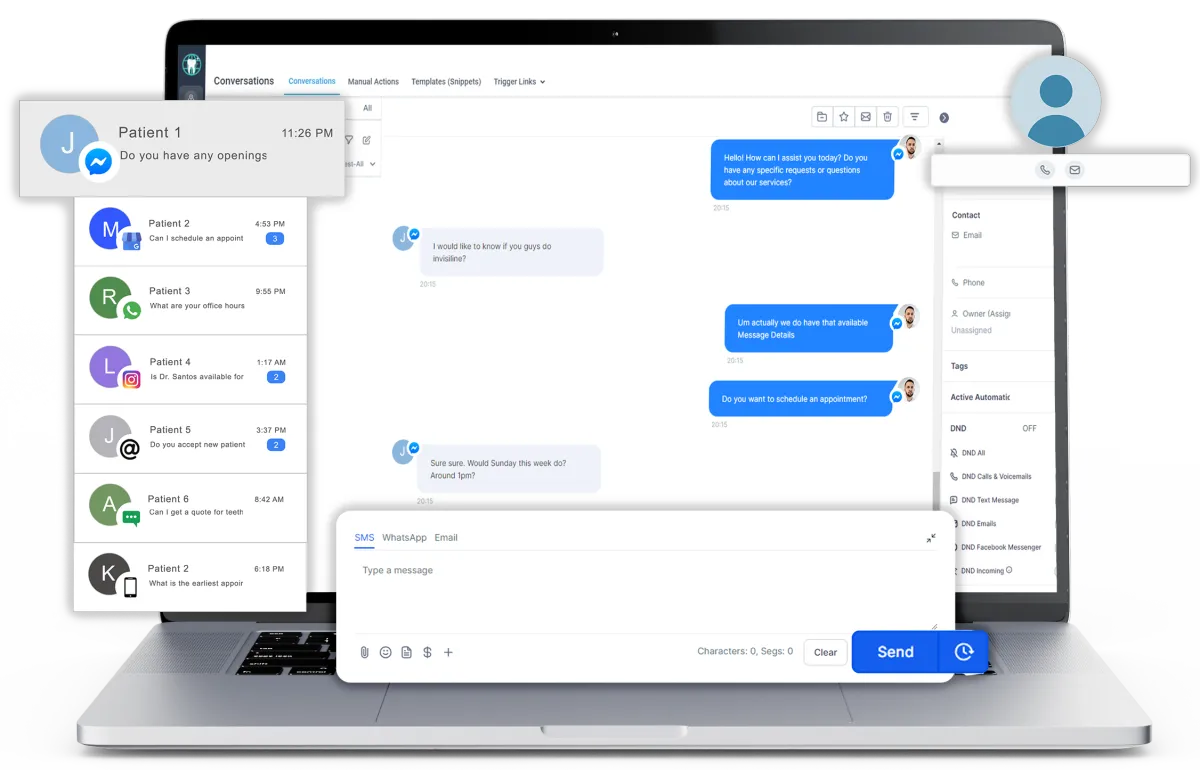
Contact patients on 1
platform.
To many chat channels? Our conversations allows you to connect multiple chat channels on to one platform. We integrate with Facebook, Google Business, Whats App, Instagram, Email and even SMS which send all messages to only one singular application.
Your business, on
autopilot.
Sending appointment reminders, get more Google reviews & more. Our workflow automation eliminates tedious manual tasks.
Takes the heavy lifting off your shoulders.
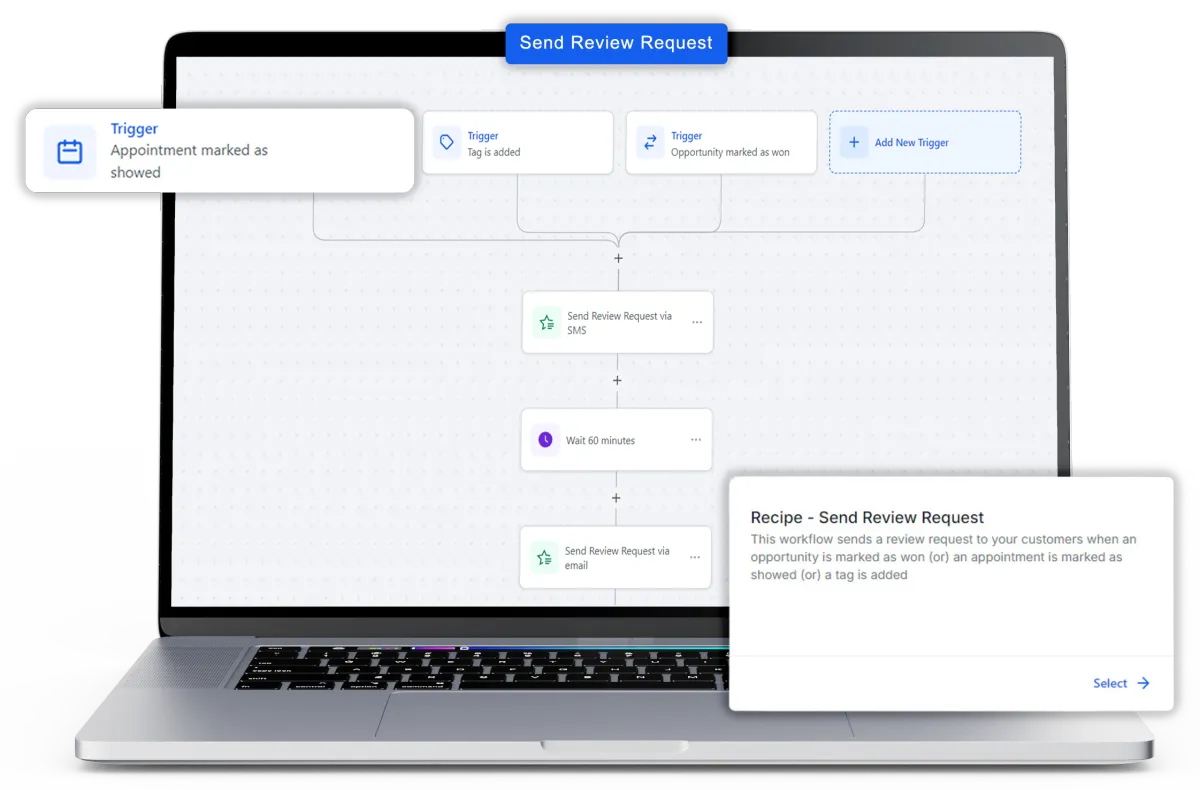
Connect with the tools you're already using














Connect with the tools you're already using







Pricing
Enjoy 7-day trial on us
Basic
₱500/m
Website Builder
CRM
Calendar & Online Booking
Social Media Integration
Advanced
₱950/m
Website Builder
CRM
Calendar & Online Booking
Social Media Integration
Workflow Automation
Google Reviews Assistance
Pro
₱4,999/m
Website Builder
CRM
Email/SMS Marketing
Calendar & Online Booking
Invoice & Payments
Course & Communities
Social Media Integration
Workflow Automation
Google Reviews Assistance
*check for illegibility
FAQ
Do you have a free trial?
When you avail for our either the Basic or Advanced plan you get 7 days free trial, while for out Pro plan you get 14 days trail.
How do I access the software?
Access to the software is through the official log-in link found at " https://app.orthosnaps.com/ " or you can click the "log-in" on the search bar. You may also access the software through the LeadConnector app.
How many users can I have on my plan?
You are the sole owner and user of your plan. However you may include other users/employees through the "my staff" tab in the software. Note that you will have full access to all the features being paid for but you can also give access to specific employees. Please contact us to set up your employees.
How do I cancel
Canceling is a simple. You just need to make your way to the billing tab in the settings of the software and click cancel.

